When comparing modern-day VoIP systems and legacy IP-based systems, the addition of the web interface or web portal is one of the most important differences. The web interface allows you to perform all the functions that can be done from the phone, as well as other settings. From the interface, you can integrate your cell phone and/or email account with your extension, set a schedule for call forwarding, activate “Do not Disturb” (DND), create a speed dial button (if you have a phone with buttons functionality), and activate many other features.
For full functionality of web portal refer to Feature list, each feature in that list has own dedicated web-portal.
Web portal supports 14 different languages (refer to feature list).
Benefits
- Finances:Reduce your monthly communications expenses with unlimited calling nationwide and Canada, while eliminating the capital required to purchase new equipment.
- Productivity: Integrate communications and your PC Desktop while bringing advanced services to users on the road and at home.
- Performance: SLA 99.999 plus 24×7/365 support.
- Scalability: Add users and services when needed
- Cristal Clear HD Voice.
- Office ready anywhere, remote users anywhere
- Manage only one inbox. Unified messaging delivers multiple types of messaging (voice mail, email and fax) to a single email inbox. Your users can share and manage their communications in the most convenient or effective way.










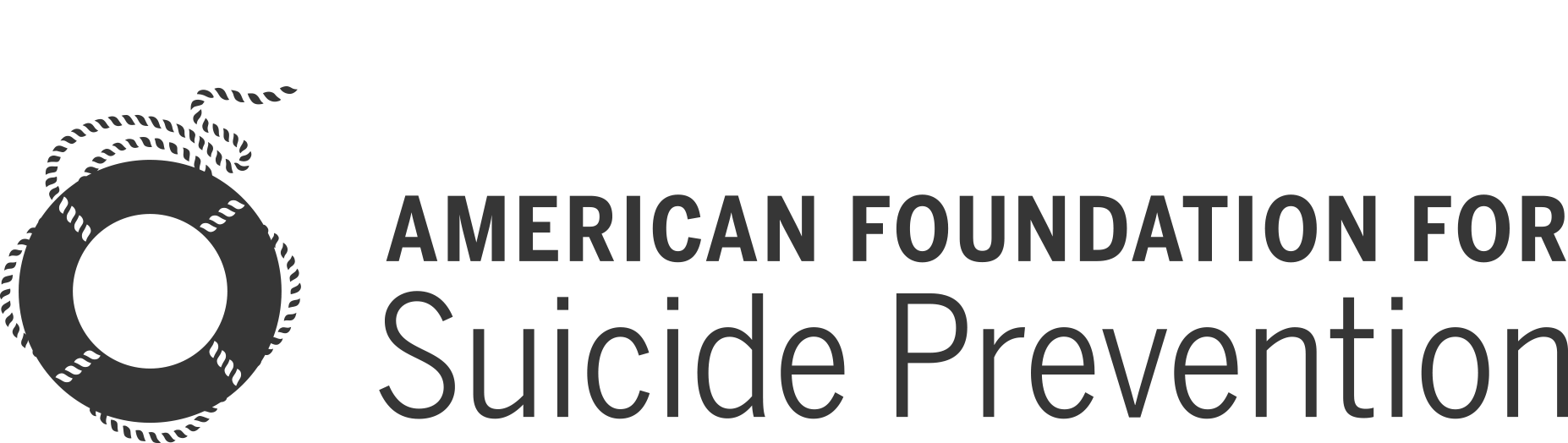












For us, being able to Fork our calls to our cell phones as same time rings on our office phone, which allows to pick up calls on both, when we’re in the field is amazing. On fly we can make all the changes, either from web portal or calling to our number and dial specific codes, like Send all Voice mail messages as email attachment or dial cell phone of colleagues without knowing their cell phones, system is smart can call cell phones with adding a code in front of extension number like 200, calling cell phone of extension 200 will be *00200
Celso Conde, Administrator, Cremosa Food