Our Partners





| Features | Feature Functionality | Benefit |
|---|---|---|
| Display | Name Each agent group can have a distinct name, which will appear on the telephone display when calls come in. | This is useful for identifying which advertised service the call is coming in on, allowing a company to properly answer and track each call. |
| Overflow assistance | Additional agents or overflow queues can be added to the list of agents | when the queue gets busy and the waiting duration exceeds a programmable duration. |
| Allow multiple ACD calls on agent –EVEN IF agent is BUSY | This setting allows a caller to be sent directly to an agent even if all agents are busy. | It prevents the caller from sitting there listening to music and gives the agent the opportunity to put their current call on hold and take the new call. This setting should generally not be used |
| Ring Melody | A special ring melody can be played for each agent group. | Agents can distinguish which agent group is ringing simply by listening to the ring sound. |
| Highly mobile groups | Calls to the queue can be forked to the agent's cell phone | enabling highly mobile groups (e.g. real estate agents working together in a group on the road) to take advantage of the feature-rich agent group account. |
| Agents | Agents answer all incoming calls and can be assigned to any agent group. | Agents can be located at the business center or at a remote location. |
| Jump In and Out | Agents may jump in and out of any group to which they are assigned. | Managers can dynamically adjust to a changing workload by adding or removing agents from groups. |
| Minimum Number of Agents | Managers can establish a minimum number of agents that must remain in a group. | This ensures that an agent will always be available and that calls will be answered. |
| Number of Agents per Stage | It is important to manage call flow and create opportunities within agent groups. This can be accomplished partially by setting the number of agents that receive calls at the same ti | A comfortable balance of waiting and connecting can be achieved with agent groups. |
| Call Distribution Methods | Calls can be distributed to agents in several ways: Randomly, according to most idle, or according to skill level. | The most knowledgeable agents are used to answer calls first. Agents with fewer skills are held in reserve. As agents develop skills, they can beadvanced closer to the front of the group. |
| Repeat callers | Direct repeat callers to same agent | The system can automatically assign a customer-ID to a caller and add it to the address book, enabling repeat callers to be connected to the same agent. |
| Email all of activity | Daily email reports summarize the calls for the group. The reports include waiting times, connection times, and the duration of calls on hold, grouped by each agent and in total. | |
| Recovery Time | Each agent is given a period of time to prepare for the next incoming call. | Agents are fully prepared for the next call and present a more professional image to the customer. |
| Safety net | If no agents is available | When all agents are logged out or are no longer registered, calls can be automatically redirected to a programmable destination. |
| Auto Add Callers to Address Book | Callers can be automatically added to the address book. | Returning a person’s call is simplified. |
| Caller Priority | For repeated callers, the system will ring the agent who provided assistance on the last call. If the agent is not available, the caller will be sent to the next available agent. | Callers maintain continuity and a relationship with their sales reps. |
| Music on Hold Source | To help set the mood for a particular agent group, distinct music can be provided for each agent group. | Callers can hear music that relates to their call (e.g., play classical music for callers looking to buy classical music, and play jazz for those looking to buy jazz, etc.). |
| Multiple Announcements | Up to ten messages can be delivered to callers waiting inside an agent group. | Callers can hear information on the subject of their call. Additional services or products can be presented. |
| Programmable Gaps Between Announcements | The amount of time between agent group announcements can be controlled. During this gap time, the caller will hear music. | Attention-getting sequences can be set up. |
| Agent Group Queue Manager | An agent group manager can be designated for each agent group. | Queue managers can monitor the agent group queues. |
| Record Agent Group Calls | Each agent in the group can have their calls recorded. | An accurate record of the message is saved. The recording can be reviewed and emailed. |
| Send Daily Agent Group Reports | Activity reports are delivered nightly to selected email addresses. | Management can review the previous day’s information. The report indicates calls received, number of hang-ups, hold times, and which agent answered a call. |
| Instant messaging | Text application between agents | Queue managers can receive SIP instant messages related to the queue status |
| SOAP Messages | SOAP is a protocol that allows the system to send messages to third-party software. These messages contain information about the agent group call. | Software can be written to interface with an external service/server. |





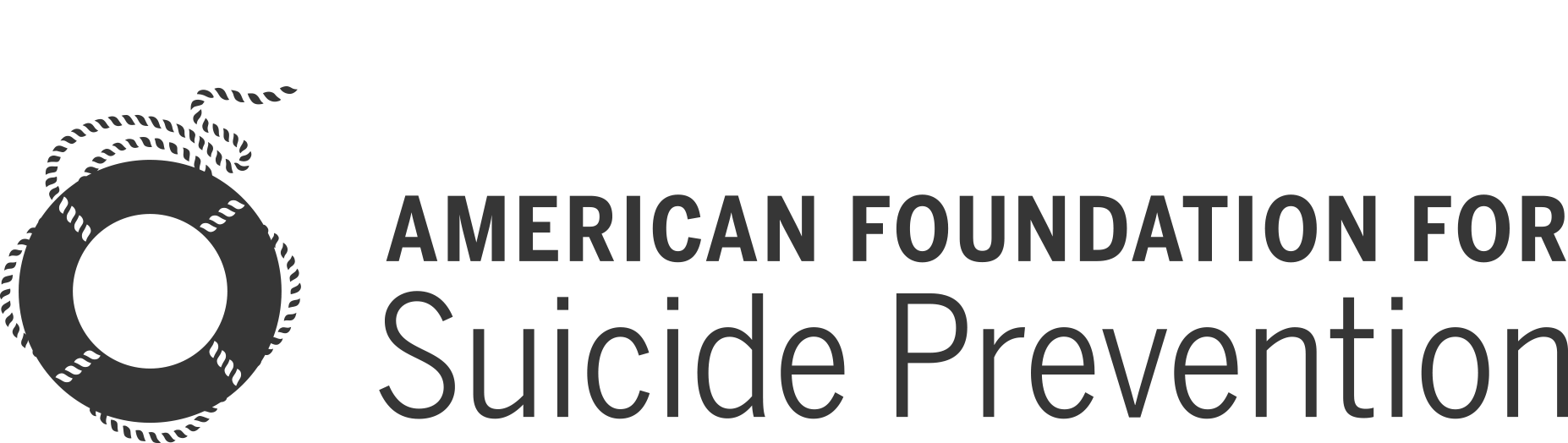




Lividini & Co


In US and all other Countries


In US and all other Countries

In US and all other Countries


