




A: Yes. All they need is internet, because our Call Center is hosted in the cloud, calls can be delivered to any location. Even though they can use their Cell phone or a regular analog desk phone to participate in their group, your agents can work from any location.
A: Yes. With our offerings, the all features are available to all regardless of their locations.
A: Yes. This service works for agents who are logged in to specific ACD, even agent can be registered to multi ACD and system will automatically chose right Number ID at the time.
A: Yes. Without paying anything extra for them.
A:None. Because the System runs in multi geographically locations, always is up and available to end user, while being updated to one the locations, our upgrades are performed with no downtime or impact to your organization’s call processing.
A: To keep implementation easy we set up new system next to existing system, so agents can use both till they feel comfortable, in other hand agents will literally have their old and new phones on their desk so that they can practice on the new system until it is time for the cutover. Always changes are challenge for management perspective this is best practice before it goes live.
A:We provide training through a variety of methods to suit every preferred method of learning, including: in-person, web-based, quick tip-videos, and printable user guides.
A: Yes. Advanced Features are standard features to all users.
A:Queue admin and managers can make all the changes on fly, easy as pick up their phone and record a new message, or do professional recording and just loaded to queue via web page, and they will be activated right there, even they can listen to message before make it live. If you prefer not to have your administrator make the routing changes, you can submit a ticket to have our support representative make the changes for you.
A: We offer many web-based portals which can be reached from any web browser, from any location or any different devices like smart phones or projectors as long as you have right user name and password





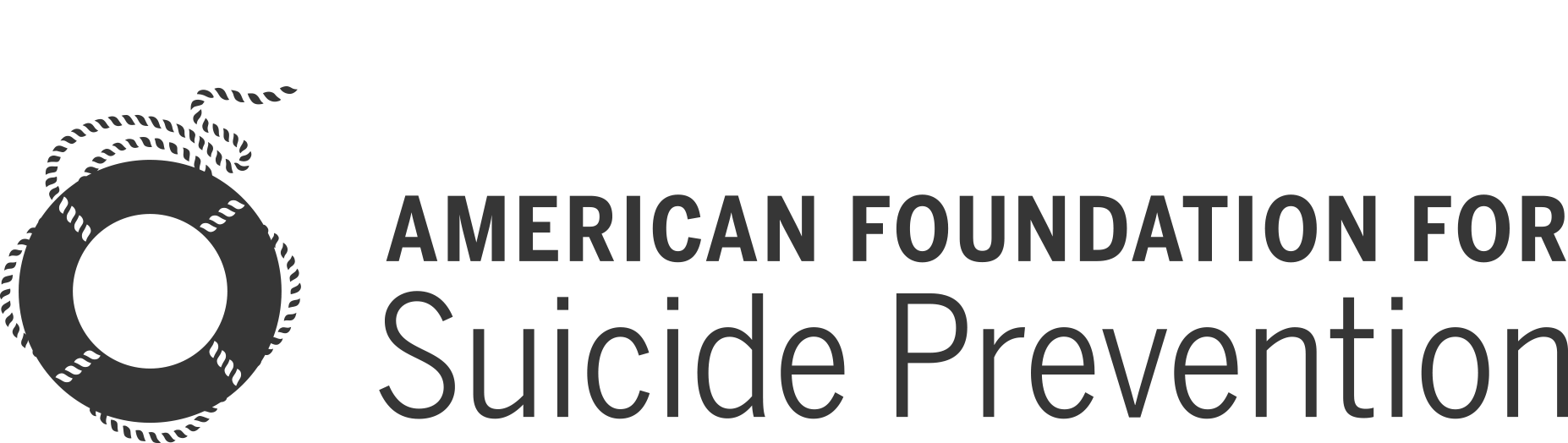




Lividini & Co


In US and all other Countries


In US and all other Countries

In US and all other Countries


